בס"ד
יום חמישי, ל' סיון, תשפ"א, א' דראש חודש תמוז
תכונות חדשות זמינות כעת בבייס הספר
הוצגו שלל נתונים סטטיסטיים ברמת פסוק.
ניתן לצפות בהם בשתי דרכים:
1) כטיפ כלים בעת ריחוף מעל שורה ברשת תוצאות החיפוש:
2) כעמודות נוספות ברשת התוצאות הנשלטות על ידי בורר נפתח חדש עמודות סטטיסטיות המופיע בפינה השמאלית התחתונה של תוצאות החיפוש: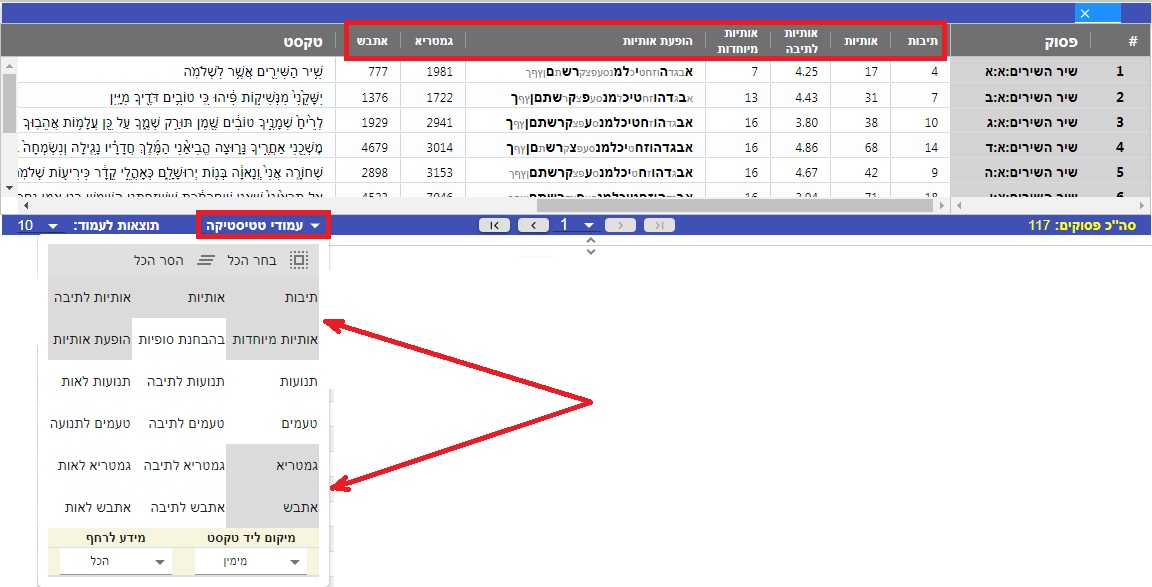
כעת תוכל למיין את תוצאות החיפוש על סמך נתונים סטטיסטיים אלה בסדר עולה או יורד באמצעות פקדי סדר המיון החדשים בחלונית הגדרת החיפוש בצד ימין:
אתה יכול גם להשתמש בתוכן זה לחיפושים בעלי עוצמה גבוהה כאשר תוצאות פסוקים מסוננות על ידי כל אחת מהסטטיסטיקה הזו, למשל על ידי ציון טווח ערכים מותר או על ידי ציון ערך מדויק להתאמה. זה נעשה על ידי פתיחת החיפוש המתקדם כאשר הבורר מופיע מימין לסרגל החיפוש, ואז בחירה בכרטיסיית הגדרות פסוק, ולבסוף באמצעות המחוונים בחלק התחתון של הכרטיסייה כדי לציין את קריטריוני החיפוש שלך (שניתן בשילוב עם כל שאר קריטריוני החיפוש). מכיוון שיש הרבה קריטריונים מבוססי סטטיסטיקה לבחירה, השתמש בסרגל הגלילה האנכי שמופיע משמאל כדי לראות אפשרויות נוספות.
דוגמאות מועילות לאופן השימוש בסטטיסטיקה החדשה זמינות בסרטון ההדרכה החדש שלנו (# 5 תוצאות חיפוש: Pasuk Statistics).
תיהנו מהסטטיסטיקה החדשה וחודש טוב!

