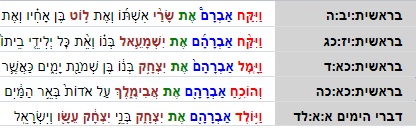Using the Parts of Speech++
tab
Search for all instances in Tanach that have a passive verb with a plural suffix and the word contains at least seven letters.
Enter * (an asterisk to represent a wildcard) in the main search bar. Then open the advanced search and click on the Parts of Speech++ tab. Then select nif’al, huf’al and pi’el for binyan, plural for suffix number and for letters per word slide the right-hand slider button to 7. Then click the search button. You will get the following for results: (יחזקאל א:כא) וּבְהִנָּשְׂאָם; (יחזקאל ו:ח) בְּהִזָּרוֹתֵיכֶם; (יחזקאל כט:ז) וּבְהִשָּׁעֲנָם; (דניאל יא:לד) וּבְהִכָּשְׁלָם.
Search for phrases in Tanach where Avraham (or Avram) does something to someone else where the first word is a verb starting with vav, the second word is Avraham/Avram, the third word is את and the fourth word is any person’s name.
- Enter "ו* אבר*ם את *" in the search bar (vav with asterisk to allow for a range of
verbs, Avr*m with an asterisk to allow for both Avraham and Avram
variations, final term as an asterisk to allow for any person – all
surrounded by quotes to ensure you will get a phrase of four consecutive
words).
- Then open the advanced search and click on the Parts of Speech++ tab.
- With ו* selected in the search term selector on the right, select word type = verb, person = third and gender = male; With אבר*ם selected, select Objects = Person: MAN (to ensure that the letter pattern is limited to a man’s name); With the final * selected select Objects = Person: MAN, Person: WOMAN (to allow for any person)
Click the search button and you will get the following five results: