בס"ד
יג אדר, תשפ"ב
New feature:
Search Targum Onkelos on the Chumash
One can now search for
words or word patterns in the Targum.
Searching Aramaic word roots is not yet available but one can try to
simulate that by using wildcard patterns with * and ?
1) a new content source selector is available so
that one can choose תרגום instead of תנ"ך (the default)
2) enter Aramaic words or word patterns and
then click the Search button
3) parallel result columns will now
automatically appear with the original Hebrew on the right and the Aramaic
Targum on the left
4) words that match the search will be
highlighted in parallel on both sides.
One can also hover on words and see their parallel words highlighted on
the opposite side
5) new result content selector buttons will be
available at the bottom of the search result window. One can select to show תנ"ך
content or תרגום content or both. The parallel
Hebrew-Targum columns now available in search results will also be available even
when searching the original Hebrew content.
The mappings between
Targum and Hebrew words is somewhat experimental at this stage and I hope to
improve its accuracy in the future.
New Lexicon
feature
An outgrowth of the
capability to search Targum Onkelos came from the curiosity to examine cases
where:
·
Different Targum words are used for the exact same Hebrew words in the
Chumash. This provides us with different
shades of meaning for the same Hebrew word and can lend critical understanding
to the meaning of a פסוק.
·
The same Targum word can be used to describe different Hebrew
words. This can be used as a source for
identifying synonyms among Hebrew words and helps us broaden our understanding
of those words.
Therefore, a lexicon
was developed with the initial scope of visualizing the mapping just Hebrew
words to Targum words and vice versa.
Out of that came the idea to add the ability to map Hebrew word-word and
root-root synonyms based on their use of a common Targum. Once that happened, I decided to add mapping
to גמטריא and אתבש word values
into the mix.
Clicking the new Lexicon panel from under the search bar or selecting the its new menu option from the system menu will open the following window:
I tried to make this as intuitive as possible but it understandably can get quite involved. Hopefully I will expand upon this in the coming weeks with popup help documentation so one can fully explore this feature more easily.
Now can right-click
on a פסוק result to search for other פסוקים with similar statistics
In an earlier demo
video, I alluded to the possibility of this feature based on a בעל הטורים on the first פסוק in פרשת
בראשית where he mentions another פסוק containing 7 words and 28 letters just like the first פסוק in the תורה.
1) right-click on a פסוק
2) select similarity criteria and then click
the search button
3) a new set of results will appear in the search
results window and will automatically cause the relevant statistics columns to
appear if they were not already selected to appear
Now can load
selected sections in the Parsha Viewer to an Object Cloud
This now lets one visualize
frequency of words, roots and other content for individualפרשיות פתוחות וסתומות
1) In the Parsha Viewer
click the plus sign to open up the parsha text
2) click the new
cloud button on top of the view to automatically generate an Object Cloud
Added button to search results window for downloading to CSV files
One can now easily
download search results into a CSV file which can also be easily loaded into
MS-Excel or other spreadsheet applications when you want to play around with
your results and format and edit them. This
can be done via the new download button that appears to the right of the search
results.
Expanded search
summary statistics with a popup containing sortable breakdown of ספר locations
At the bottom right
of the search results window there are two changes:
·
A total appearances number has been added to indicate how many actual
times the search term(s) occur. This is
in addition to the existing number which describes in how many פסוקים the search term(s) occur.
·
Clicking on the new arrow button on the right will popup a small
scrollable window offering a detailed breakdown of these numbers per ספר
in תנ"ך. One can sort each
column by ascending or descending order by merely clicking on a column header.
New convenience
dropdown in Advanced Search's Placement tab for choosing recent קריאה and פסוק range selections
When one goes to
the Placement tab within the Advanced Search, each row will contain a new arrow
button at the very beginning of the row. Clicking this button will reveal a set
of recent placement choices by named קריאה or by פסוק range.
Selecting from the list can ease entry of search criteria by automatically
populating the necessary fields in the entire row based on your selection.




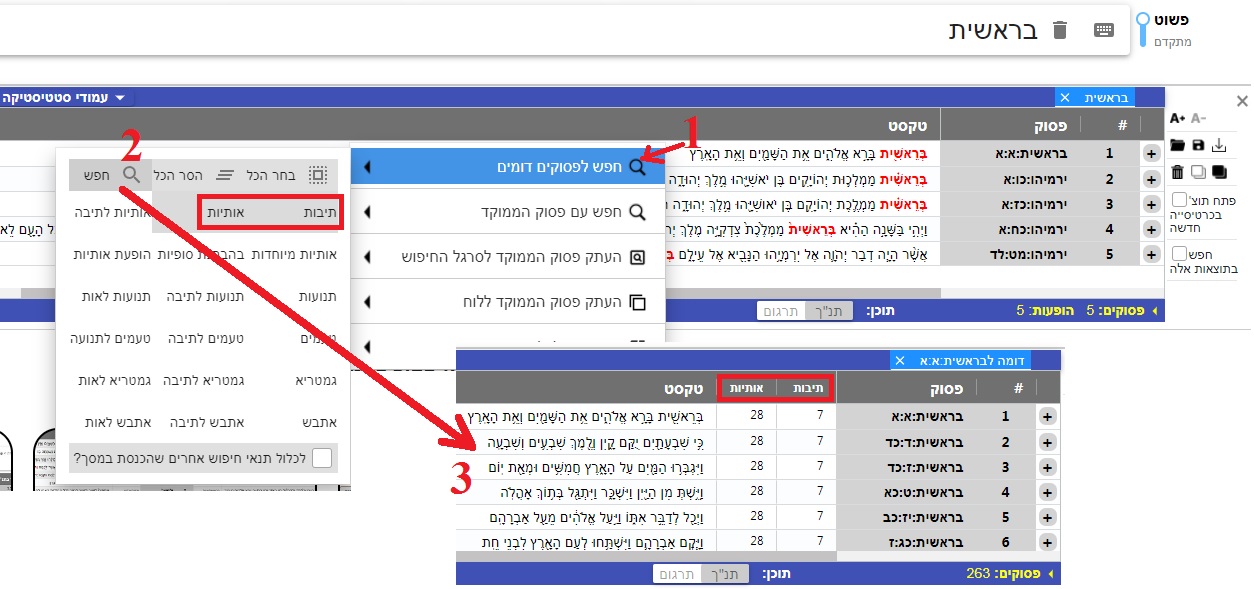




No comments:
Post a Comment
Note: Only a member of this blog may post a comment.